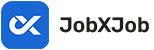Application Tracking System (ATS) is software that helps organizations in the recruitment process of hiring. This software automatesthe initial stages of hiring and makes it easy for recruiters to manage the large volume of candidates’ applications, identify qualified candidates, and maintain a structured recruitment pipeline.
An Application tracking system acts as a database where the candidate’s information is stored and analyzed.
Importance of ATS in Recruitment:

| 01. | Efficiency in Handling Applications |
| 02. | Streamlined Recruitment Process |
| 03. | Objective Screening |
| 04. | Cost and Time Savings |
| 05. | Data Management |
| 06. | Improved Candidate Experience |
01. Efficiency in Handling Applications
For Major job postings with a good CTC, employers may receive hundreds of resumes but an ATS simplifies the shortlisting and reviewing process ensuring no overlooked application is in the database.
02. Streamlined Recruitment Process
ATS helps recruiters to control all the process of the recruitment process very conveniently from- posting job advertisements to sending offer letters on a single platform it’s covers all.
03. Objective Screening
Using filters available in the application tracking system helps to minimize the involvement of the human workforce in the early stages of candidate screening.
04. Cost and Time Savings
The application tracking system can automatically the tasks like resume screening, interview scheduling, document or offer letters, etc which saves a lot of time cost and makes the whole hiring process convenient and smooth.
05. Data Management
Application tracking systems are also used as centralized databases where the information of applicants like their resumes, expenses, and other details stored and managed pipeline for future hiring.
06. Improved Candidate Experience
Most of the application tracking systems allow the candidate to track the status of their application which enhances user experience and transparency with the employer.
Use of ATS

| 01. | Job Posting and Distribution |
| 02. | Resume Parsing |
| 03. | Candidate Screening |
| 04. | Interview Scheduling |
| 05. | Analytics and Reporting |
| 06. | Compliance Management |
01. Job Posting and Distribution
The application tracking system is connected with Job portals, your social media pages, and your website career pages to make sure your job posting reaches a wide range of applicants.
02. Resume Parsing
Application tracking systems extract key information from your CV and store it in a structured format in the database such as contact details, working experience, skill, location, etc.
03. Candidate Screening
ATS system shortlists some resumes overall based on our initial hiring criteria for example skills that work experience qualification location etc.
04. Interview Scheduling
Most of the application tracking systems provide the facility to automate the process of interview scheduling which makes the whole process smooth and easy for the recruiter and for the candidate as well and it is also very convenient and cost-efficient.
05. Analytics and Reporting
Application tracking systems also provide statistics on the recruiter dashboard such as cost per hiring, effectiveness of job boards, time to hire, etc.
06. Compliance Management
Most of the application tracking systems help companies comply with employment laws by ensuring equal opportunity hiring practices and regulations by maintaining accurate records.
How to Comply with ATS ?
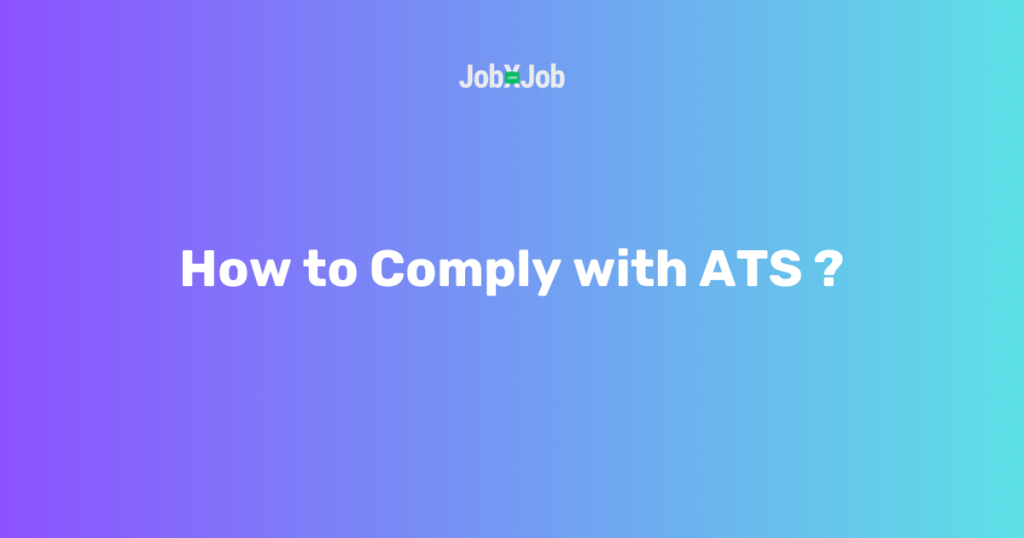
If you are looking for a job and you don’t know about ATS resume then you are in big trouble. Understanding how to create an application tracking system-friendly resume is very important here below I am mentioning some points that you have to keep in mind while making your resume.
| 01. | Use a Simple and Clean Format |
| 02. | Incorporate Keywords |
| 03. | Use Standard Headings |
| 04. | Avoid Special Characters and Tables |
| 05. | Save Your File in the Right Format |
| 06. | Optimize Your Experience Section |
| 07. | Customize Your Resume for Each Job |
| 08. | Test Your Resume |
01. Use a Simple and Clean Format
- Avoid graphics designs and images that confuse ATS
- Stick with a standard font with good readability for example Poppins, Aerial, Rubik, etc.
- Use logical structures in your resume and keep it consistent
02. Incorporate Keywords
- Understand the job description to identify the relevant keyword
- Include these keywords in your resume, especially & experience
03. Use Standard Headings
- Use traditional headings for your details which help the application tracking system to collect the information from your resume for example “Skills,” “Education,” and “Professional Expertise”
04. Avoid Special Characters and Tables
- This is a very important piece of advice not to use special characters in your resume because it hinders Application Tracking System parsing.
05. Save Your File in the Right Format
- Submit documents like your resume, letter of motivation, or portfolio in the correct format as asked in the job description. Not all ATS had the multi-file type section options.
06. Optimize Your Experience Section
- Mentioning cute job title company name and Employment starting and ending date is very important to mention it very clearly
- Always try to use bullet points to describe your achievements and responsibilities in the previous organization.
07. Customize Your Resume for Each Job
- This is a very common mistake new candidates use the same resume for different roles for different job applications. Look customizing your resume as per the job description is very important. So tailor your resume for each application
08. Test Your Resume
- Always test your resume structure by using online tools or ATS simulators before using.
What is an Application Tracking System (ATS) Friendly Resume?
An ATS-friendly resume is defined as a particular structured resume that is designed to be easily read by the ATS software. These resumes increase your chance of passing the initial screening process and reach the desk of the recruiter in the organization using an application tracking system.
Features of ATS-Friendly Resume

Below I am mentioning the top 5 features of ATS friendly resume.
| 01. | Keyword Optimization |
| 02. | Readable Structure |
| 03. | Accurate Information |
| 04. | Consistency |
| 05. | Action-Oriented Language |
01. Keyword Optimization
Using relevant keywords from the job description to show your alignment with the requirements of the role.
02. Readable Structure
Keep your resume neat and clean without using any extra design elements.
03. Accurate Information
Keep your education, experience, certifications, and, skills clear.
04. Consistency
Keep your resume consistent e.g. use a single font family and the same color code.
05. Action-Oriented Language
Use strong action words in your resume e.g. achievements, responsibilities, developed, managed, implemented, etc.
ATS-Friendly Resume
Below is the image I have shared my 2 resume
- Resume from the year 2024
- Resume from the year 2025
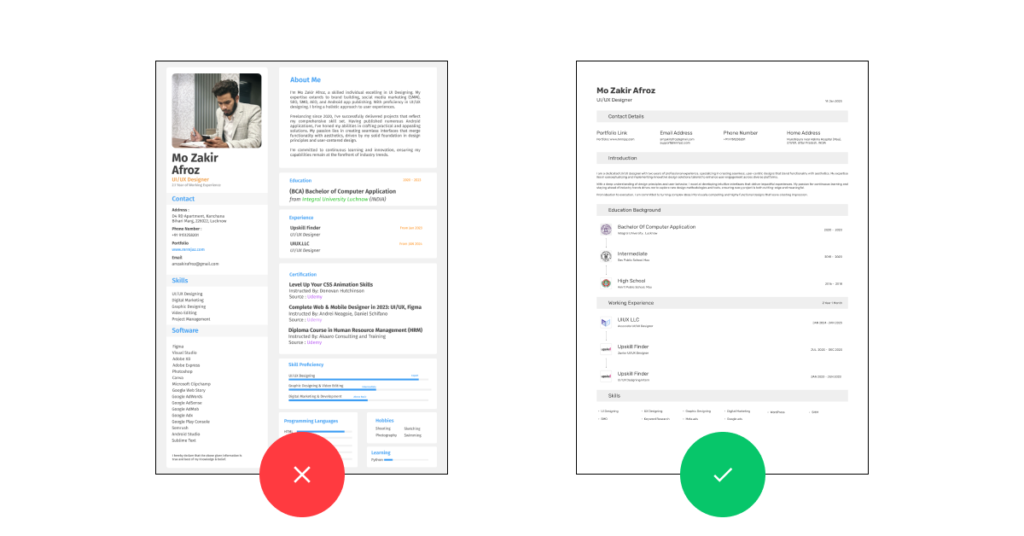
The first resume with a red cut is from the year 2024 and the second resume with a green tick is from the year 2025. Resumes from the year 2024 may look good in terms of interface and user experience but the thing is this resume is not ATS friendly because of its vertical information distribution and its graphic representation it is so hard for ATS to read it properly and feed it in the system automatically.
But the resume on the Right with a green tick is an ATS-friendly resume because of its readable structure, consistency, action-oriented language
Conclusion
The application tracking system has improved the landscape of recruitment it makes the whole process fast and more efficient with less workforce involvement. Along with that understanding how the application tracking system works and making an ATS-friendly resume are very important to make yourself count as a candidate at least.
Below I am sharing the link to the Figma file where I have created this ATS-friendly resume design you can simply copy it from there and feed your details also for reference I have kept my resume there too so you guys have a better idea.
Thanks.
if you have any query please feel free to “Contact Us“